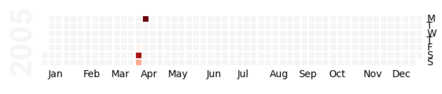Command Line
You can quickly output the NEM file in a more human readable format:
nemreader output-csv "examples/nem12/nem12#S01#INTEGM#NEMMCO.zip"
Which outputs transposed values to a csv file for all channels:
| t_start | t_end | quality | evt_code | evt_desc | Q1 | E1 |
|---|---|---|---|---|---|---|
| 2004-02-01 00:00:00 | 2004-02-01 00:30:00 | A | 2.222 | 1.111 | ||
| 2004-02-01 00:30:00 | 2004-02-01 01:00:00 | A | 2.222 | 1.111 |
Parsing Data
First, read in the NEM file:
from nemreader import NEMFile
m = NEMFile('examples/unzipped/Example_NEM12_actual_interval.csv')
nemdata = m.nem_data()
You can see what data for the NMI and suffix (channel) is available:
print(nemdata.header)
# HeaderRecord(version_header='NEM12', creation_date=datetime.datetime(2004, 4, 20, 13, 0), from_participant='MDA1', to_participant='Ret1')
print(nemdata.transactions)
# {'VABD000163': {'E1': [], 'Q1': []}}
Most importantly, you will want to get the energy data itself:
for nmi in nemdata.readings:
for suffix in nemdata.readings[nmi]:
for reading in nemdata.readings[nmi][suffix][-1:]:
print(reading)
# Reading(t_start=datetime.datetime(2004, 4, 17, 23, 30), t_end=datetime.datetime(2004, 4, 18, 0, 0), read_value=14.733, uom='kWh', quality_method='S14', event='', val_start=None, val_end=None)
Alternatively, you can also return the data as a pandas dataframe.
from nemreader import NEMFile
m = NEMFile('examples/unzipped/Example_NEM12_actual_interval.csv')
df = m.get_data_frame()
print(df)
nmi suffix serno t_start t_end value quality evt_code evt_desc
0 VABD000163 E1 METSER123 2004-02-01 00:00:00 2004-02-01 00:30:00 1.111 A
1 VABD000163 E1 METSER123 2004-02-01 00:30:00 2004-02-01 01:00:00 1.111 A
2 VABD000163 E1 METSER123 2004-02-01 01:00:00 2004-02-01 01:30:00 1.111 A
3 VABD000163 E1 METSER123 2004-02-01 01:30:00 2004-02-01 02:00:00 1.111 A
4 VABD000163 E1 METSER123 2004-02-01 02:00:00 2004-02-01 02:30:00 1.111 A
.. ... ... ... ... ... ... ... ... ...
43 VABD000163 Q1 METSER123 2004-02-01 21:30:00 2004-02-01 22:00:00 2.222 A
44 VABD000163 Q1 METSER123 2004-02-01 22:00:00 2004-02-01 22:30:00 2.222 A
45 VABD000163 Q1 METSER123 2004-02-01 22:30:00 2004-02-01 23:00:00 2.222 A
46 VABD000163 Q1 METSER123 2004-02-01 23:00:00 2004-02-01 23:30:00 2.222 A
47 VABD000163 Q1 METSER123 2004-02-01 23:30:00 2004-02-02 00:00:00 2.222 A
There is also an option to pivot based on the NMI suffix/channel.
df = m.get_pivot_data_frame()
print(df)
nmi t_start t_end quality evt_code evt_desc E1 Q1
0 VABD000163 2004-02-01 00:00:00 2004-02-01 00:30:00 A 1.111 2.222
1 VABD000163 2004-02-01 00:30:00 2004-02-01 01:00:00 A 1.111 2.222
2 VABD000163 2004-02-01 01:00:00 2004-02-01 01:30:00 A 1.111 2.222
3 VABD000163 2004-02-01 01:30:00 2004-02-01 02:00:00 A 1.111 2.222
4 VABD000163 2004-02-01 02:00:00 2004-02-01 02:30:00 A 1.111 2.222
5 VABD000163 2004-02-01 02:30:00 2004-02-01 03:00:00 A 1.111 2.222
6 VABD000163 2004-02-01 03:00:00 2004-02-01 03:30:00 A 1.111 2.222
7 VABD000163 2004-02-01 03:30:00 2004-02-01 04:00:00 A 1.111 2.222
8 VABD000163 2004-02-01 04:00:00 2004-02-01 04:30:00 A 1.111 2.222
Charting
You can chart the usage data using pandas:
import matplotlib.pyplot as plt
from nemreader import output_as_data_frames
# Setup Pandas DataFrame
dfs = output_as_data_frames("examples/nem12/NEM12#000000000000002#CNRGYMDP#NEMMCO.zip")
nmi, df = dfs[0] # Return data for first NMI in file
df.set_index("t_start", inplace=True)
# Chart time of day profile
hourly = df.groupby([(df.index.hour)]).sum()
plot = hourly.plot(title=nmi, kind="bar", y=["E1"])
plt.show()
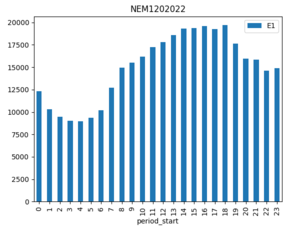
Or even generate a calendar with daily usage totals:
import pandas as pd
ser = pd.Series(df.E1)
import calmap
plot = calmap.calendarplot(ser, daylabels="MTWTFSS")
plt.show()